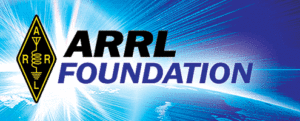This page contains links to .pdf files with instructions on getting set up to use the Flex Radio.
If you do not have Adobe Reader you can download free software for opening the files by going here: adobe.com/acrobat/pdf-reader.html The Adobe site will open in a new window.
We are in the process of creating and then trying out these documents. Talk to one of us (see below) before you use any of them. The links will become active as we get them ready to try.
These first documents will help you set up your computer to connect with the radio. You will need information from one of the SEARC Board members to complete the setup.
VPN for Windows 10
Windows_11_VPN_Configure v1.1
VPN for Mac
To help us communicate while using the FlexRadio we are asking that users install “BeeBEEP”, a chat that you will open once the VPN is open. Instructions here:
BeeBEEP installation instructions
The next documents will help you learn how to use the radio. The SEARC Board member who helped you set up your connection will determine if you need to review this information before using the radio.
Flex Radio Resources – a list of links
Using the FlexRadio 101 – a tour of the interface
document 3
document 4
Contact Dale Mosby, vice-president@w7buhams.club, for access to the radio and to start the process of being able to use the flex radio.
Contact Ralph, president@W7buhams.club, for information about having a SEARC member demonstrate the use of amateur HF radio frequencies to school and community groups.
The SEARC Board and members thank the ARRL Club Grant Committee for funding this Flex Radio and the antennas and other electronics needed to purchase and install this radio!